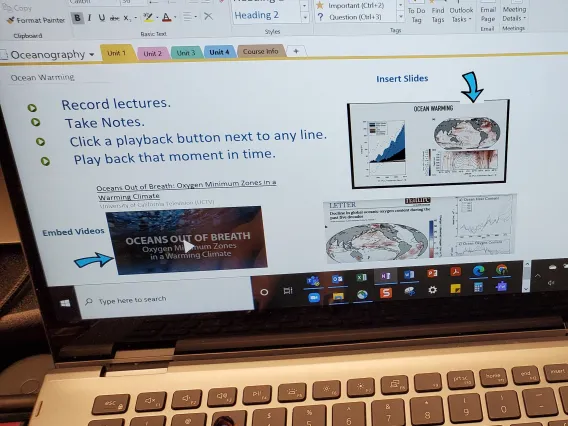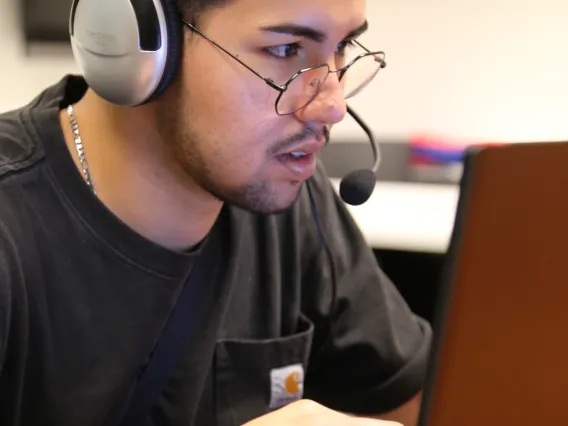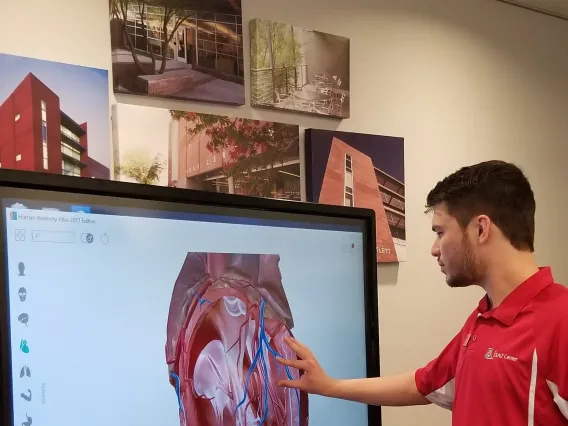EDUCATIONAL TECHNOLOGY
Bring your studies to life with AI!
Image

|
AI transforms learning into a fun, interactive experience! | |
Discover AI Apps & Tips! |
Image

|
Discover More apps!
Want to learn more? Set up a meeting with Mary Beth via TracCloud.
Times can be found under the Educational Technology Center.
| 
Mary Beth Eustice |