Double Your Productivity!
The student lounge provides technology for studying & collaborating.
Image

Two Screens are Better than One!
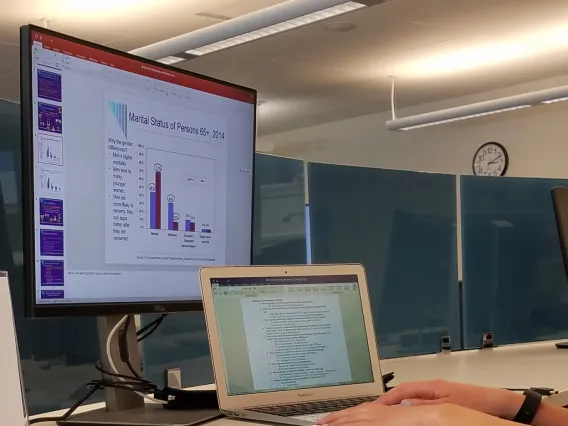
Connect your laptop at the Tech Bar!
Advantages of Two Screens:
- See homework on one Screen
- See an article or instruction on the other Screen
- Helps you focus
- Drag and Drop items from one screen to another
Step by Step Instructions
Collaboration Stations
Share your devices to a larger screen!
Work on Group projects. Check in guests at the front desk.
First Come, First Serve or Reserve a time at the front desk.
Image

Collaborate with students or tutors!
3D Touch Screen & Student Workstations
Image
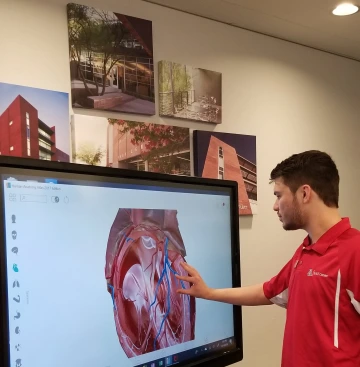
Write, Type, or Draw!
Brainstorm or Do Math!
Work with Tutors or by Yourself.
Installed Software:
- MS Office
- Inspiration (for mind mapping)
Have an idea for 3D software? All suggestions will be considered. Email Mary Beth: mb8@arizona.edu
Forgot your laptop?
Two student computers are located on the Tech Bar.
Login with your UA NetID & Password
Available software:
- MS Office
- Read & Write by Texthelp (Text to Speech)
- Inspiration (mind mapping)


