Digital Organization
Planning is half the battle!
Don't let emails & deadlines sneak past you.
Organize your digital workspace!
Keep Track!
|
|
Image
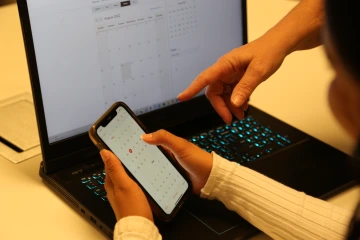
|
Set Up Course Folders
Create folders for each course on your desktop or in documents.
Image

Saving materials such as syllabi and assignments will make finding your materials easier.
Save Important Sites to your Bookmarks Bar!
Image

How To Show Bookmarks Bar In Google Chrome - Full Guide
How To Show Bookmarks Bar In Microsoft Edge (Favorites) - Full Guide
Take control of your downloads.
Image

Follow the instructions so you can download materials from Brightspace directly to your course folders.
Change your downloads setting to be asked where you wish to save files.
Time Management Apps
Brightspace Pulse App | Image

| Check due dates on the go! Look for the app in the App store or Playstore. After you install it, search for University of Arizona and sign in with your NetId & UA Password.Important |
Planning Apps | Image

|
|
Focusing Apps | Image

|
|


