Preview the SALT Center Application
On our Application Login Page you will select the student type that best describes you and enter your login credentials.
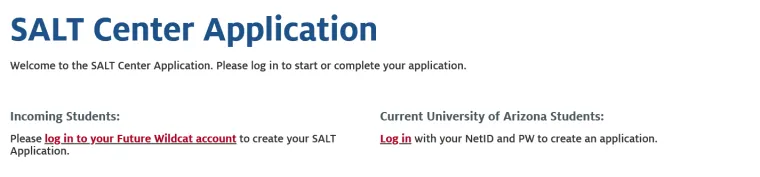
Application login page
Common App Users: See special instructions in FAQs
Incoming Students
This means you have never taken any classes at the University of Arizona. You are considered a first-year (i.e. “freshman”) student or a new transfer student.
You will log into your Future Wildcat Account using your email address and password. This is the same login information that you established when beginning your University of Arizona application.
Image
Future Wildcat Account Login page
Current University of Arizona Students
This means you have previously taken classes at the University of Arizona or are currently taking one.
You will log in through a secure WebAuth portal using your NetID and Password.
Image
WebAuth login page
After logging in for the first time, you are prompted to start a new SALT Center application. Click on the button in the middle that says “START A NEW SALT APPLICATION” or open a saved application if you already started one previously.
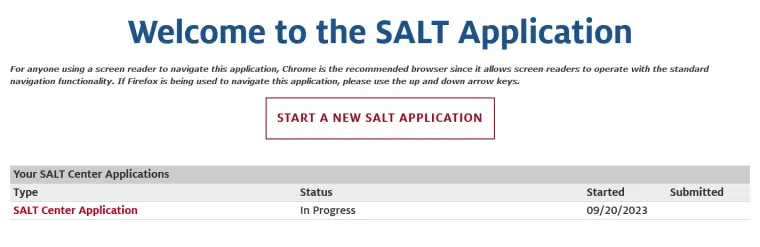
Welcome to the SALT Application page
On the Welcome page you are prompted to indicate your Student Type and whether you are applying to SALT Center Online instead of our regular in-person program. On this page you will also indicate the academic term for which you are applying. Continuing students will also see an option to verify and update their addresses.
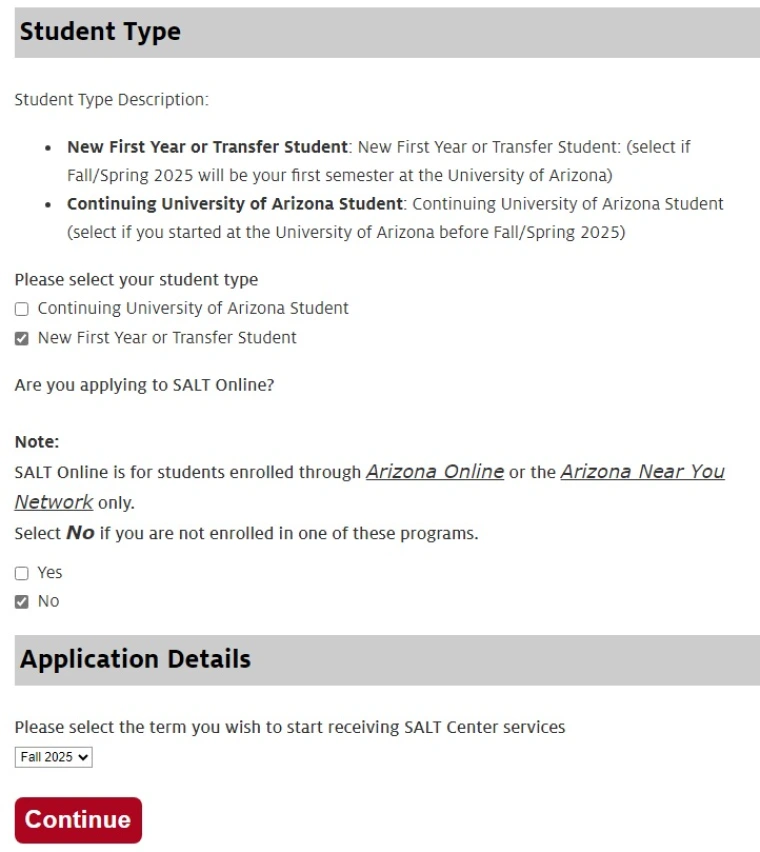
On the Background page, you will tell us how you heard about the SALT Center, information about your high school and whether or not you are a resident of Arizona. You will also tell us if you have a documented learning or attention challenge and upload any corresponding *documentation. If you don’t have any documentation, you will have an opportunity to submit a supplemental reflection prompt describing your academic challenge history later in the application. Lastly, in the Financial Aid section, you'll let us know if you are submitting a FAFSA and whether or not Vocational Rehabilitation is assisting you.
*Review our Documentation Guidelines
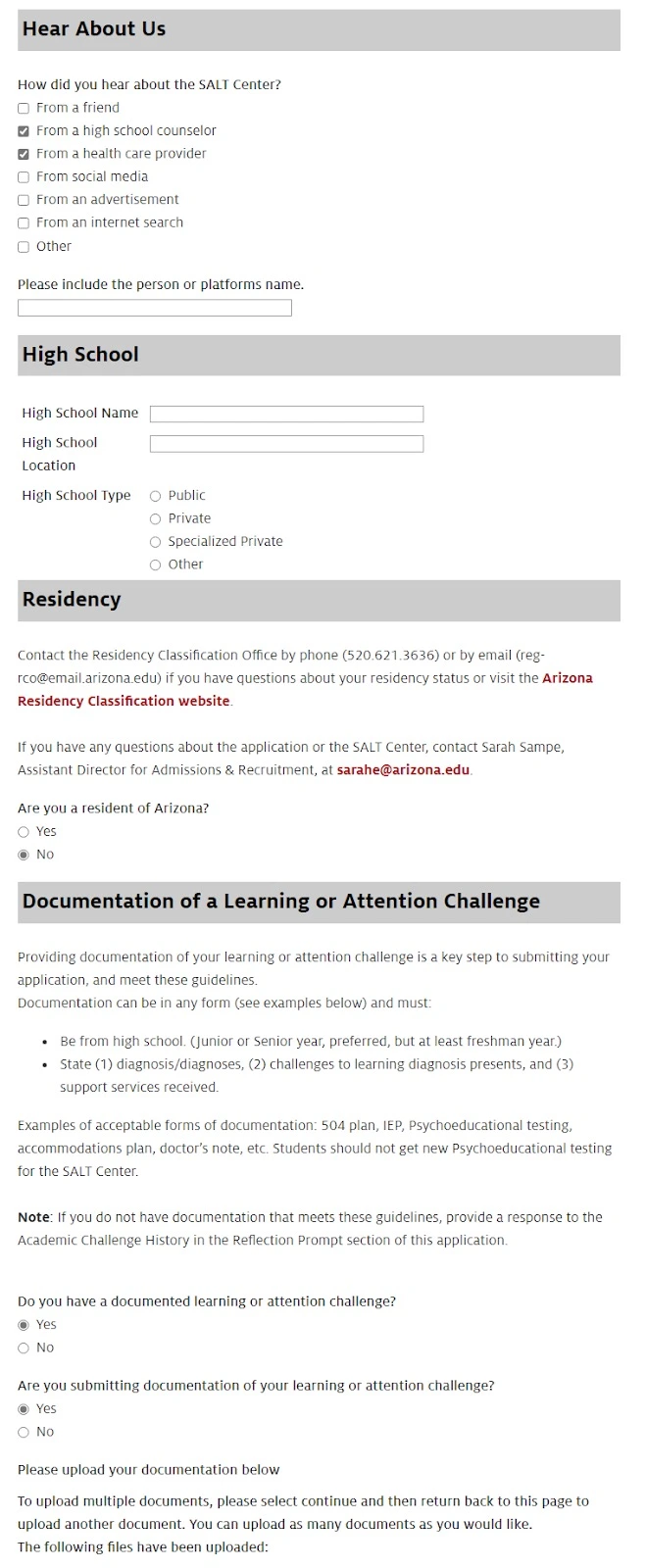
On the Self-Awareness Survey page, you'll provide a candid evaluation of your level of engagement or success in the areas of Academics, Adaptability, Executive Functioning, Life Skills, and Health/Well Being. Your responses will provide your Student Support Specialist with valuable information to support your transition to the University of Arizona and the SALT Center.
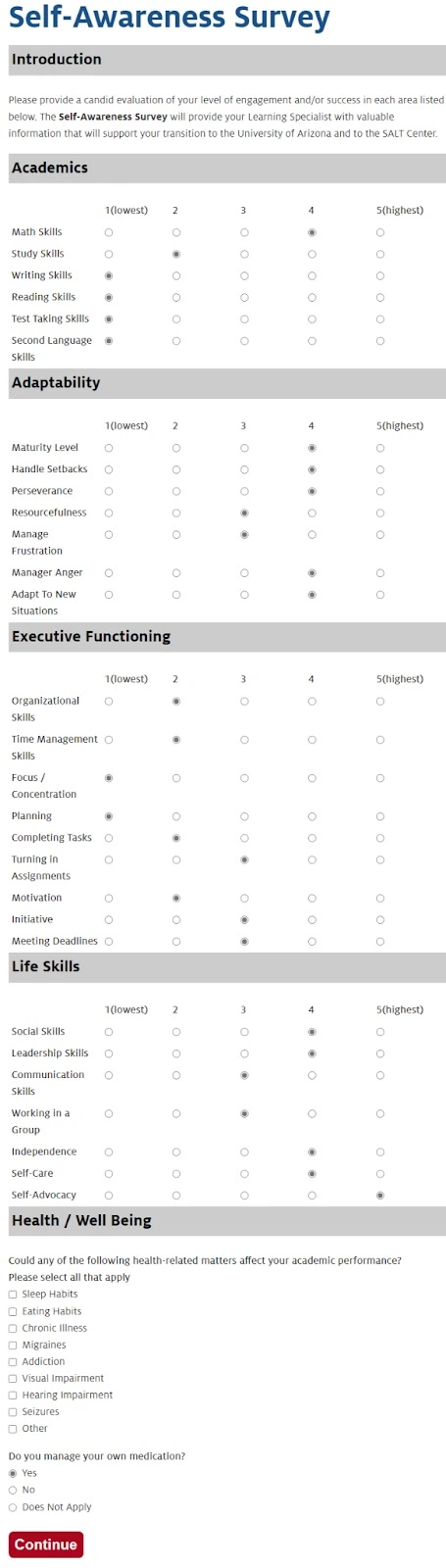
On the Engagement page, you will describe any noteworthy activities that you have participated in such as volunteer work, clubs, or extracurricular activities. You will open the Add Activity form to list the corresponding organization’s name and the details of your involvement. This will likely mirror the extracurricular activities section that you completed on your university application and you can enter the same activities, if you'd like.
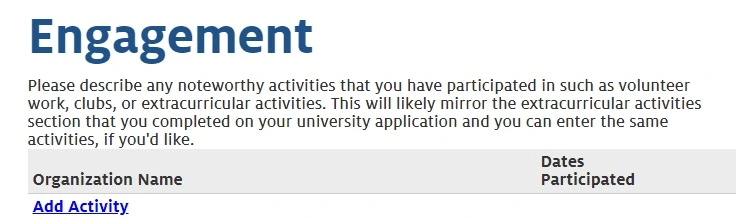
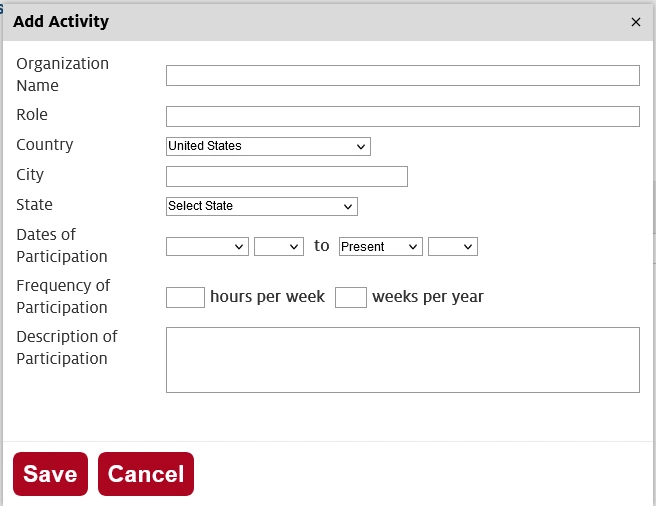
Submitting an Education Professional Contact is a required component of your application. Please list at least one high school education professional, who teaches a core academic subject or who manages your special education services, who can complete a learning evaluation form on your behalf. Whoever you list will be sent an email with instructions on how to fill out the electronic form. The completed form will be sent directly to the SALT Center.
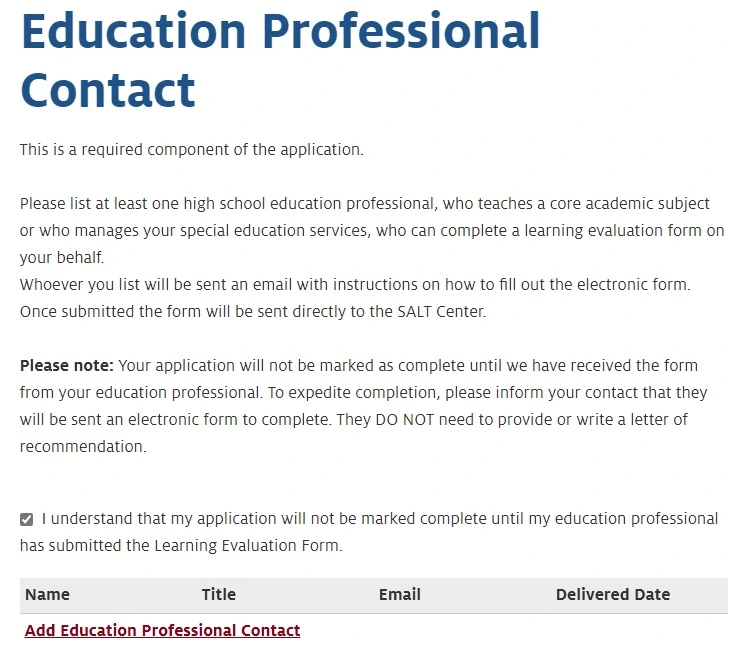
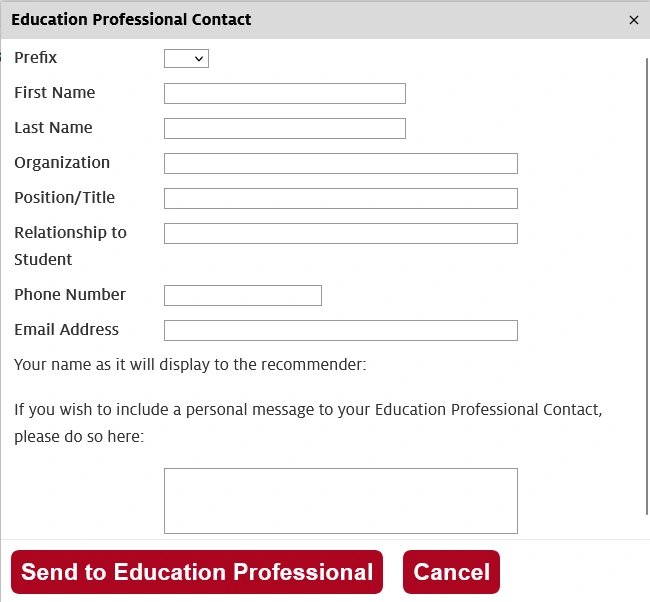
Education Professional Contact form
On this page you will upload your response to the following prompt: Describe a difficult situation you have encountered in your life and tell us how you handled the situation.
Your response should be uploaded as a Word or PDF file. We will not be evaluating your response on length, writing style, or grammar. There is no word count limit or minimum, however, 2-3 paragraphs is usually sufficient to completely respond to the prompt. Additionally, if the personal essay or statement you submitted for your college application(s) answers the prompt, you are permitted to use the same essay for your reflection.
If you do not have documentation of a learning or attention challenge, you will also see an additional reflection prompt on this page asking you to upload a document describing your history of academic challenges and any support services you have used to manage them.
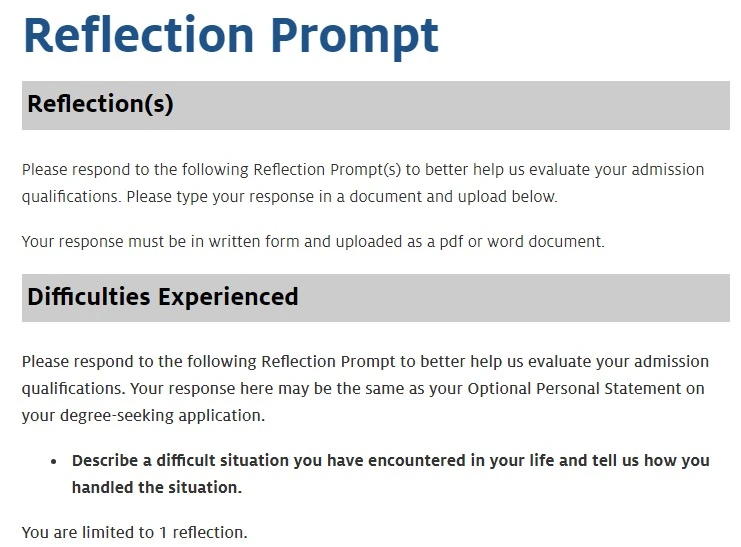
On the signature page you will type your full legal name to confirm your agreement with the statement above it. Without your signature, your application is not complete.
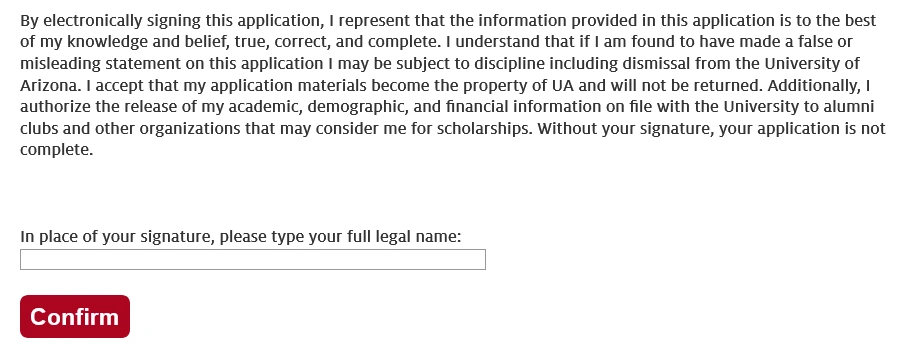
Signature Page
The Review page will check your application for any errors or missing elements and give you the opportunity to correct them. Once no errors are detected, you will be able to submit your completed application.
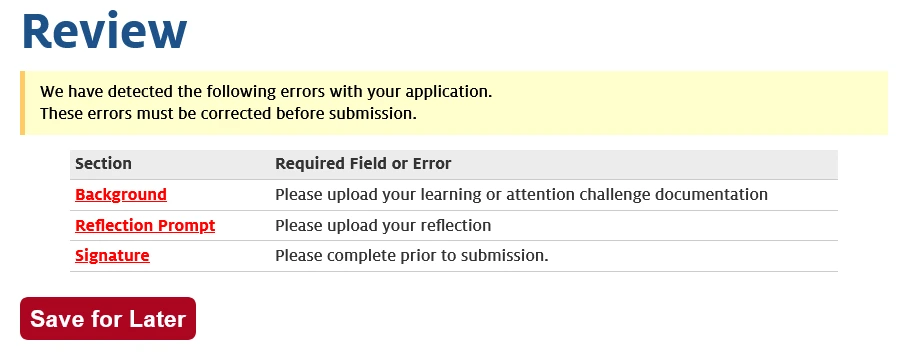
Review page
Next Steps
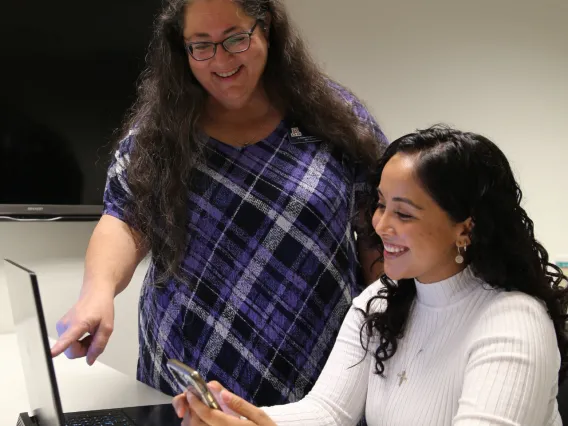
Application Login
Start Your Application

Additional Resources
Keep up-to-date with your application status by visiting your SALT Center Application Portal.

